Educational Pathway is currently enrolled at the site of this blog directory Technorati. As usual, by enrolling in a directory like this, of course, will get a backlink from that site, also hoping to get visitors from the community of bloggers who joined in Technorati.
To claim ownership of this blog, Educational Pathway asked to make a post that contains the code: A9G2FMDNN35E. In order to Technorati parties could check the code (do crawling) and then claim ownership of this blog is true, after finding the code in question.
It would be very strange if I publish an article containing only the words "A9G2FMDNN35E" anyway, hehe ... Therefore, it might as well make a post how to register on Technorati, anyway in this post also contained the code requested by the Technorati blog to process claims.
If my friend are interested to register their blogs on Technorati, the following steps in short:
- First make an account at Technorati by clicking the Join menu on the right top, and fill out the form provided technorati profile, do not forget to check the dialog box "I agree to abide by technorati's privacy policy and terms of use", then click join.
- Next you will be asked to confirm the account via email, to open your email here. In the inbox contained an email from technorati to open the email and click the link provided.
- By clicking the link you will be redirected back to the Technorati site. Sign up according to the account that you created earlier, and immediately click on your username.
- In the My profile page complete the form there, or go directly to the box "start a blog claims" in the box under my profile image. fill in the full url site / blog and click the claim. A few moments later would come thumbnails of your site.
- Continue by pressing the Check Claim. Until this step is of course our site has not been verified and declared Claim Token given number, which is a code that must be my friend publish on posting.Contohnya yes it was, Edutechnolide asked to publish the code A9G2FMDNN35E.
- Sign in to your site or blog, make a post that contains the token code provided technorati and promptly publish, or publish.
- Back to the Technorati account, do the Claim Check. If successful a message will appear (We have successfully crawled your blog and found the claim token, and your claim is now Awaiting review), thus verifying the token technorati step was successful and stayed pending a review of the Technorati.
In addition, Technorati is a blog directory site that is very popular and very enthused by the bloggers around the world to join in this site. Why? Like other directory sites, this site will provide a backlink and also publish new articles automatically via RSS feeds to our blog. It will make our content quickly indexed by search engines, and of course bring free and high quality backlinks from Technorati. Technorati excellence? Please pal googling aja, because so many bloggers are also discussing this Technorati.
Interested? Yes, immediately wrote a list on Technorati, and publish the code requested by the parties to the process of claiming Technorati. Good luck ...

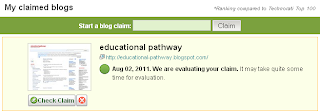
 Posted in:
Posted in: 
0 Comments:
Post a Comment